Levoit Core 400S Manual⁚ A Comprehensive Guide
This manual provides a comprehensive guide to using and maintaining your Levoit Core 400S smart air purifier. From unpacking and setting up your air purifier to troubleshooting common issues, this guide covers everything you need to know to get the most out of your device.
Introduction
Welcome to the world of cleaner air with the Levoit Core 400S Smart True HEPA Air Purifier. This user-friendly guide will provide you with all the information you need to get started and maximize the benefits of your new air purifier. The Levoit Core 400S is designed to improve indoor air quality by effectively removing airborne pollutants, including dust, pet dander, pollen, and mold spores. It utilizes advanced technology and a three-stage filtration system for optimal performance. This manual will guide you through the features, operation, and maintenance of your Levoit Core 400S, ensuring you enjoy a healthier and more comfortable indoor environment.
Package Contents
Upon opening your Levoit Core 400S package, you will find the following items⁚
- One Smart Air Purifier
- One True HEPA 3-Stage Original Filter (Pre-Installed)
- One User Manual
- One Quick Start Guide
Please ensure all components are present before proceeding with setup and operation.
Specifications
The Levoit Core 400S boasts several key specifications that contribute to its effectiveness as an air purifier. These include⁚
- Clean Air Delivery Rate (CADR)⁚ 260 cubic feet per minute (CFM) or 442 m3/h.
- Air Change Rate (ACH)⁚ 5 air changes per hour.
- Ideal Room Size⁚ Up to 403 sq ft / 37 m2.
- Noise Level⁚ As low as 22dB.
- Filter Life⁚ Approximately 12 months;
These specifications highlight the Levoit Core 400S’s capabilities in purifying the air within a given space.
Safety Information
For safe and proper use of your Levoit Core 400S air purifier, please adhere to the following safety guidelines⁚
- Avoid exposing the air purifier to direct sunlight or excessive heat.
- Do not use the air purifier in excessively humid environments, as this can damage the filter.
- Do not add essential oils or other liquids to the air purifier or filter.
- Keep the air purifier away from children and pets.
- Always unplug the air purifier before cleaning or performing maintenance.
By following these safety precautions, you can ensure the longevity and safe operation of your Levoit Core 400S air purifier.
Using the Levoit Core 400S
The Levoit Core 400S air purifier is easy to use. Simply plug it in, turn it on, and select the desired mode. The air purifier will automatically adjust the fan speed based on the detected air quality. You can also use the VeSync app to remotely control your air purifier, set schedules, and monitor air quality data.
The Levoit Core 400S air purifier features a user-friendly interface with a clear display that shows the current air quality, fan speed, and other settings. You can easily navigate through the different modes and adjust settings using the buttons on the air purifier.
Controls and Display
The Levoit Core 400S features a simple yet effective control panel. The On/Off button turns the air purifier on or off, and pressing and holding it allows you to configure the device for Wi-Fi connection. Air quality is indicated by colored rings⁚ blue (very good), green (good), orange (moderate), and red (bad). The Wi-Fi indicator illuminates, blinks, or turns off to signal pairing status. The Check Filter Indicator will light up to remind you to check the filter.
Modes
The Levoit Core 400S offers various modes to suit your needs. Sleep Mode operates quietly with a reduced fan speed, perfect for undisturbed sleep. Auto Mode utilizes the AirSight Plus sensor to automatically adjust fan speed based on air quality. Manual mode allows you to select your preferred fan speed, ranging from low to high. Efficient Auto Mode, accessible through the VeSync app, prioritizes odor removal by utilizing room size instead of the sensor.
Timer
The Levoit Core 400S features a convenient timer function, allowing you to set the air purifier to run for a specific duration. You can choose from a range of timer settings, from 1 to 12 hours, enabling you to schedule air purification for a specific time period. This feature is useful for optimizing energy consumption or setting a timer for a particular activity, such as before bedtime.
Display Lock
The Display Lock feature on the Levoit Core 400S allows you to prevent accidental changes to the air purifier’s settings while it is in operation. By activating this lock, the control buttons become unresponsive, ensuring that the selected settings remain unchanged. This is particularly useful in environments where children or pets might inadvertently alter the device’s operation.
Standby Mode
The Levoit Core 400S air purifier enters Standby Mode when it is powered off but still plugged in. While in Standby Mode, the device remains inactive but maintains its connection to the VeSync app. This allows you to remotely monitor the air quality in your space and receive real-time updates through the app, even when the air purifier itself is not actively running.
Memory Settings
The Levoit Core 400S air purifier retains certain settings even when it is powered off. When the air purifier is plugged in and turned off, it remembers its previous fan speed, Sleep Mode, Auto Mode, Display Lock, and Display Off settings. However, if the air purifier is unplugged and turned off, it only remembers the previous fan speed, Sleep Mode, and Auto Mode settings. The timer setting, while remembered, will not automatically resume after the air purifier is turned back on.
VeSync App Features
The VeSync app unlocks a range of smart features for your Levoit Core 400S air purifier. These features allow you to control your device remotely, access additional functions, and gain insights into your air quality. You can set schedules, customize settings, and monitor the filter life. The app also enables voice control through integration with Amazon Alexa and Google Assistant. The VeSync app continues to evolve, adding new features and functionalities as the app develops.
Air Purification Technology
The Levoit Core 400S air purifier employs advanced technology to effectively purify the air in your home. It features a three-stage filtration system that captures a wide range of airborne pollutants, including dust, pet dander, pollen, mold spores, and even smoke. The purifier’s powerful motor and VortexAir Technology work together to circulate clean air throughout the room, creating a healthier and more comfortable environment for you and your family.
3-Stage Filtration System
The Levoit Core 400S utilizes a three-stage filtration system designed to capture a wide range of airborne particles. The first stage is a pre-filter that traps larger particles like hair, dust, and pet fur. The second stage is a True HEPA filter that removes 99.97% of airborne particles as small as 0.3 microns, including dust mites, pollen, and mold spores. Finally, the third stage, an activated carbon filter, absorbs odors, smoke, and VOCs, improving overall air quality and leaving your home smelling fresh.
Clean Air Delivery Rate (CADR)
The Levoit Core 400S boasts a Clean Air Delivery Rate (CADR) of 260 cubic feet per minute (CFM), or 442 m³/h. CADR measures an air purifier’s efficiency by indicating the volume of clean air it produces per minute. This rating is based on the removal of dust, pollen, and smoke, the three most common indoor air pollutants. A higher CADR means the air purifier can remove more particles and clean a larger area. The Levoit Core 400S’s CADR rating is measured at its highest fan speed.
Air Change Rate (ACH)
The air change rate (ACH) indicates how many times the air purifier can completely purify the air in a room within one hour. The Levoit Core 400S has an ACH of 5, meaning it can change the air five times per hour at its maximum speed in a closed room up to 403 sq ft (37 m²). This indicates its effectiveness for larger spaces, although purification will take longer with fewer air changes per hour. For optimal air cleaning, keep windows and doors closed while the air purifier is running.
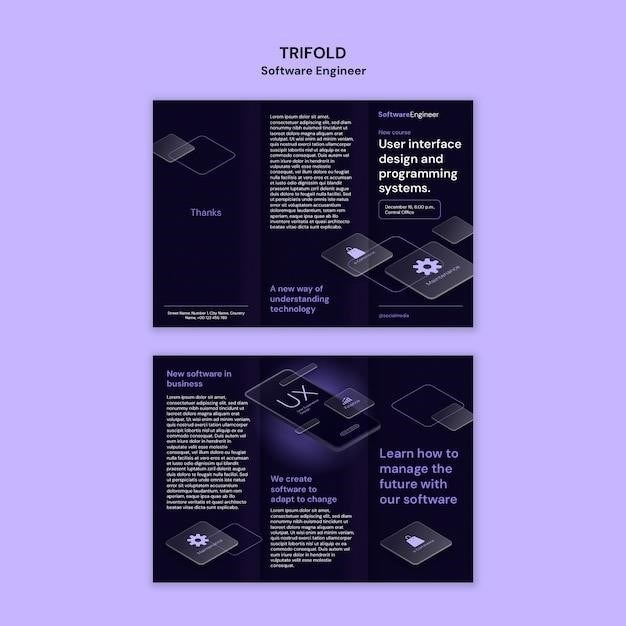
Maintenance and Care
Regular maintenance is crucial to ensure your Levoit Core 400S air purifier operates at peak performance and extends its lifespan. This includes filter maintenance, sensor cleaning, and proper storage when not in use. Following these guidelines will help you keep your air purifier clean and effective, providing you with optimal air quality for your home.
Filter Maintenance
Maintaining your Levoit Core 400S air purifier’s filter is crucial for optimal air purification. The pre-filter should be cleaned every 24 weeks using a soft brush or vacuum hose to remove dust, hair, and larger particles. The main filter should be replaced every 12 months, though more frequent replacement may be necessary depending on usage and air quality. The VeSync app can help track filter life and provide reminders for replacement. Remember to never clean filters with water or other liquids.
Sensor Cleaning
The Levoit Core 400S’s AirSight Plus Laser Dust Sensor plays a crucial role in monitoring air quality. To ensure accurate readings, it’s essential to clean the sensor every three months. Dust accumulation can hinder the sensor’s performance. If you live in a particularly dusty environment, cleaning the sensor more frequently might be necessary. Gentle cleaning with a soft, dry cloth should suffice for maintaining the sensor’s functionality.
Storage
If you plan to store your Levoit Core 400S for an extended period, proper storage is crucial to prevent moisture damage. Wrap both the air purifier and its filter in plastic packaging to protect them from humidity. Storing the unit in a dry environment, such as a closet or a storage container, is recommended. This will ensure that the air purifier remains in optimal condition when you decide to use it again.
Troubleshooting
Encountering issues with your Levoit Core 400S? This section addresses common problems and provides solutions. If your air purifier is not connecting to the VeSync app, ensure it’s within range of your Wi-Fi router and that your router doesn’t require portal authentication. Power outages, internet disruptions, or changing Wi-Fi routers can also cause connectivity issues. If you’re still experiencing difficulties, contact customer support for further assistance.
Connectivity Issues
If your Levoit Core 400S air purifier isn’t connecting to the VeSync app, try the following⁚ Make sure your device is within range of your Wi-Fi router and that your router doesn’t require portal authentication (where you need to sign in to your network through a webpage). Power outages, internet outages, or changing Wi-Fi routers can also interrupt the connection. If these steps don’t resolve the issue, contact Levoit’s Customer Support for further assistance.
Additional Resources
For a more in-depth understanding of your Levoit Core 400S air purifier, you can access the full PDF version of the manual, which includes additional safety instructions, warranty information, FCC rules, and other important details. If you have a question about the Core 400S that isn’t answered in the manual, feel free to leave your question in the designated section. This resource will help you navigate any remaining inquiries and ensure a smooth and enjoyable experience with your air purifier.
Download Full Manual
For a comprehensive guide to your Levoit Core 400S air purifier, including detailed instructions, warranty information, and safety guidelines, you can download the full PDF version of the manual. This document provides an in-depth understanding of all features and functionalities of your air purifier, ensuring a smooth and safe operation. Click the link below to access the complete manual and enjoy a complete understanding of your Levoit Core 400S.
Ask a Question
Have a question about your Levoit Core 400S that isn’t addressed in the manual? Don’t hesitate to ask! We’re here to provide support and answer any queries you may have. Leave your question in the comments below, and we’ll do our best to provide a helpful and informative answer. Whether it’s about filter replacement, troubleshooting connectivity issues, or understanding specific features, we’re here to assist you in getting the most out of your Levoit Core 400S.
Levoit Core 400S Specifications
The Levoit Core 400S is a powerful air purifier designed to effectively remove airborne pollutants from your indoor environment. It features a 3-stage filtration system and is capable of cleaning a room up to 403 square feet. Key specifications include a Clean Air Delivery Rate (CADR) of 260 cubic feet per minute (CFM), an air change rate of 5, and a noise level as low as 22dB. Its advanced VortexAir Technology ensures efficient air purification, while the AirSight Plus laser dust sensor monitors air quality and adjusts fan speed accordingly.