AROEVE MK01 User Manual
This user manual provides comprehensive instructions on using and maintaining your AROEVE MK01 Home Air Purifier. It covers product structure‚ operating modes‚ filter replacement‚ timer settings‚ and safety precautions. Learn how to optimize the performance of your MK01 model with easy-to-follow steps. AROEVE air purifier utilizes a filter that effectively removes smoke‚ pollen‚ dander‚ hair‚ and more from the air. (Note⁚ The air purifier has a voltage of 120V and is designed for use only in the United States.)
Introduction
Welcome to the world of cleaner‚ fresher air with your AROEVE MK01 Home Air Purifier. This user manual is your comprehensive guide to understanding and utilizing your MK01 air purifier to its fullest potential. The AROEVE MK01 is a compact and stylish air purifier designed for smaller rooms‚ up to 215 square feet. It is ideal for bedrooms‚ offices‚ or any space where you want to improve air quality and create a more comfortable environment.
The MK01 features a multi-layer filtration system‚ effectively removing smoke‚ pollen‚ dander‚ hair‚ and other airborne pollutants. It also incorporates an aroma pad‚ allowing you to infuse your space with the calming scent of your favorite essential oils. This user manual will walk you through the features‚ functions‚ and operation of your MK01‚ empowering you to enjoy the benefits of clean and fragrant air in your home or office.
This manual is your comprehensive guide to understanding and utilizing your MK01 air purifier to its fullest potential. It will cover key aspects of your air purifier‚ including⁚
- Product structure and components
- Operating modes and settings
- Filter replacement and maintenance
- Timer settings for customized air purification
- Safety precautions for safe and effective use
- Troubleshooting common issues
- Specifications and technical details
- Warranty information
Read through this manual carefully to familiarize yourself with your MK01 air purifier and ensure you enjoy its benefits safely and effectively.
Product Structure
Your AROEVE MK01 Home Air Purifier is designed with a simple yet effective structure to ensure optimal air purification. Here’s a breakdown of its key components⁚
- Main Body⁚ This houses the air purification system‚ including the fan‚ filter‚ and control panel. The main body is compact and lightweight‚ making it easy to move around your space.
- Control Panel⁚ Located on the top of the main body‚ the control panel features a simple interface with buttons for power‚ fan speed‚ timer‚ and light/reset functions. These buttons allow you to easily adjust the air purifier’s settings to suit your needs.
- Filter⁚ The heart of the air purification system‚ the filter is housed within the main body. It effectively captures airborne particles such as smoke‚ pollen‚ dander‚ hair‚ and more. The MK01 uses a 4-in-1 air filter that includes a HEPA filter‚ activated carbon filter‚ pre-filter‚ and an aroma pad.
- Aroma Pad⁚ Situated on top of the main body‚ the aroma pad allows you to add a few drops of your favorite essential oil (not included) to infuse your space with a pleasant fragrance. This feature adds an extra layer of relaxation and well-being to your air purification experience.
- Power Cord⁚ The MK01 connects to a standard electrical outlet using a power cord‚ providing a reliable and convenient power source for continuous operation.
Understanding the structure of your MK01 will help you navigate its features and utilize them to achieve the best possible air purification results. Remember to refer to the detailed instructions in this manual for a comprehensive understanding of each component and its function.
Operating Modes
The AROEVE MK01 Home Air Purifier offers a range of operating modes to cater to your specific needs and preferences. These modes allow you to adjust the air purifier’s performance to suit different situations and environments.
- Auto Mode⁚ This mode automatically adjusts the fan speed based on the air quality in your room. When the air quality is poor‚ the fan speeds up to remove pollutants more efficiently. As the air quality improves‚ the fan slows down to conserve energy.
- Sleep Mode⁚ Designed for use during nighttime‚ this mode operates at the lowest fan speed‚ minimizing noise and light for a peaceful sleep environment. The reduced fan speed also helps to conserve energy while still providing gentle air purification.
- Manual Mode⁚ This mode gives you complete control over the fan speed. You can choose from three different fan speed settings⁚ low‚ medium‚ and high. This allows you to customize the air purifier’s performance based on your desired level of air circulation and noise level.
- Timer Mode⁚ This mode allows you to set a timer to automatically turn the air purifier off after a predetermined amount of time. You can choose from 2‚ 4‚ or 8-hour timer settings. This feature is convenient for setting a schedule for air purification and conserving energy.
Experiment with the different operating modes to find the best setting for your individual needs. Remember that using the Auto mode can optimize the performance of your MK01 by automatically adjusting the fan speed to achieve the desired level of air purification.
Filter Replacement
Regular filter replacement is crucial for maintaining the optimal performance of your AROEVE MK01 air purifier and ensuring its effectiveness in removing pollutants from the air. The filter is designed to capture dust‚ pollen‚ pet dander‚ and other airborne particles. Over time‚ the filter will become saturated and less effective. Replacing the filter at the recommended intervals is essential for continued air purification.
To replace the filter‚ follow these simple steps⁚
- Unplug the air purifier from the power outlet before starting the replacement process. This is important for safety and to prevent any electrical hazards.
- Locate the filter compartment on the back or bottom of the air purifier. It is typically indicated by a latch or a release button.
- Open the filter compartment by pressing the latch or release button. Carefully remove the old filter from the compartment.
- Remove the packaging from the new filter and insert it into the filter compartment. Ensure that the filter is properly seated and aligned within the compartment.
- Close the filter compartment by pressing the latch or release button until it clicks into place. Make sure the compartment is securely closed.
- Plug the air purifier back into the power outlet.
AROEVE recommends replacing the filter every 6-12 months‚ depending on your usage frequency and the air quality in your environment. A red indicator light on your AROEVE purifier signals that it’s time to replace the filter.
Timer Settings
The AROEVE MK01 air purifier features a convenient timer function that allows you to customize the operating time of the unit according to your preferences and needs. This feature provides flexibility and energy efficiency‚ allowing you to set the purifier to run for specific durations without having to manually turn it on and off.
To access the timer settings‚ follow these steps⁚
- Locate the timer button on the control panel of your AROEVE MK01 air purifier. It is typically represented by a clock icon or a symbol that resembles a timer.
- Press the timer button once to activate the timer function. The display will show the available timer options‚ usually in increments of 1‚ 2‚ 4‚ and 8 hours.
- Select the desired timer setting by pressing the timer button repeatedly until the desired time interval appears on the display. The unit will automatically shut off after the selected time has elapsed.
- To cancel the timer‚ simply press the timer button again until the timer icon disappears from the display. The air purifier will continue to operate until you manually turn it off.
The timer function provides a convenient way to set the air purifier to run for specific periods‚ such as during the night while you sleep‚ or for specific time intervals during the day when air quality is a concern. This feature allows you to optimize the use of your AROEVE MK01 air purifier and ensure that it runs efficiently and effectively.
Safety Precautions
Your safety and the well-being of your family are of paramount importance. Therefore‚ it is crucial to adhere to the following safety precautions when using the AROEVE MK01 air purifier⁚
- Never operate the air purifier near water or in damp environments. Water and electricity are a dangerous combination‚ and exposing the air purifier to moisture can lead to electrical hazards. Ensure that the unit is placed on a dry‚ stable surface away from any water sources.
- Always unplug the air purifier before cleaning or performing any maintenance. This precaution prevents electrical shock and ensures your safety during cleaning and maintenance procedures.
- Do not insert any foreign objects into the air purifier’s vents or openings. Doing so can obstruct airflow‚ damage the unit‚ and create a fire hazard. Only use the air purifier as intended and avoid inserting objects into its vents.
- Keep the air purifier away from heat sources‚ such as stoves‚ ovens‚ or radiators. Prolonged exposure to high temperatures can damage the unit’s internal components and create a fire hazard. Ensure that the air purifier is placed in a cool‚ well-ventilated area.
- Never use the air purifier outdoors or in areas where it may be exposed to rain or other forms of moisture. The AROEVE MK01 air purifier is designed for indoor use only. Ensure that the unit is always kept indoors and protected from weather conditions.
- Do not attempt to repair or modify the air purifier yourself. If you encounter any problems with the unit‚ contact AROEVE customer service for assistance. Tampering with the air purifier’s internal components can void the warranty and create safety hazards.
- Always supervise children when they are near the air purifier. Children should not be allowed to operate the unit or play with it. Ensure that the air purifier is placed in a location where it cannot be easily accessed or tampered with by children.
By following these safety precautions‚ you can ensure the safe and effective operation of your AROEVE MK01 air purifier.
Troubleshooting
While the AROEVE MK01 air purifier is designed for reliability and ease of use‚ occasional issues may arise. Refer to the following troubleshooting guide to address common problems and restore optimal performance⁚
- The air purifier is not turning on⁚
- Ensure the power cord is securely plugged into a working electrical outlet.
- Check if the power switch is in the “On” position.
- If the power cord or plug appears damaged‚ replace it with a new one.
- If the issue persists‚ contact AROEVE customer service for assistance.
- The air purifier is making unusual noises⁚
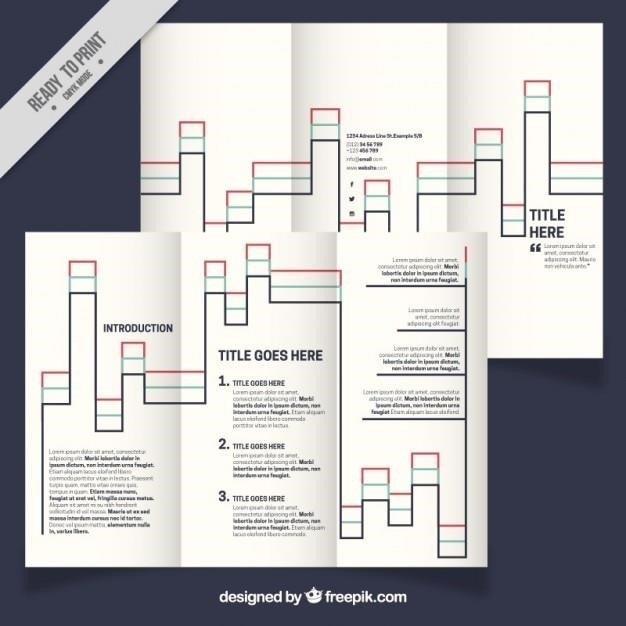
- Check if the filter is clogged or dirty. Replace the filter if necessary.
- Ensure that the air purifier is placed on a stable surface‚ and that nothing is obstructing its airflow.
- If the noises persist‚ contact AROEVE customer service for assistance.
- The air purifier is not purifying the air effectively⁚
- Ensure that the filter is clean and not clogged. Replace the filter if necessary.
- Check if the air purifier is positioned in a way that allows for proper airflow. Ensure that the unit is not blocked by furniture or other objects.
- If the issue persists‚ contact AROEVE customer service for assistance.
- The red indicator light is on⁚
- This indicates that the filter needs to be replaced. Refer to the “Filter Replacement” section of this manual for instructions on replacing the filter.
If the issue persists after following the troubleshooting steps‚ contact AROEVE customer service for further assistance.